ransomware
HOW DOES My Ransom Shield WORK?
Anti-virus software serves as an essential first line of defense against ransomware attacks on PCs. However, there are multiple vectors through which ransomware can infiltrate systems. My Ransom Shield is designed to provide immediate recovery following any disaster. Once installed, it allows you to run directly from the My Ransom Shield drive, ensuring that all your applications, operating system, data, and connectivity remain accessible.
If you use OneDrive, Dropbox, or other cloud backup solutions, your data is safe, but not the system and its installed applications.
How do I recover from a Ransomware strike?
Step 1 - Connect Your RECOVERY Drive AND Reboot
After a ransomware strike, you might want to physically remove the infected system drive from the PC and install a new, clean drive. My Ransom Shield allows immediate recovery from the attack by booting the complete running system from the My Ransom Shield drive.

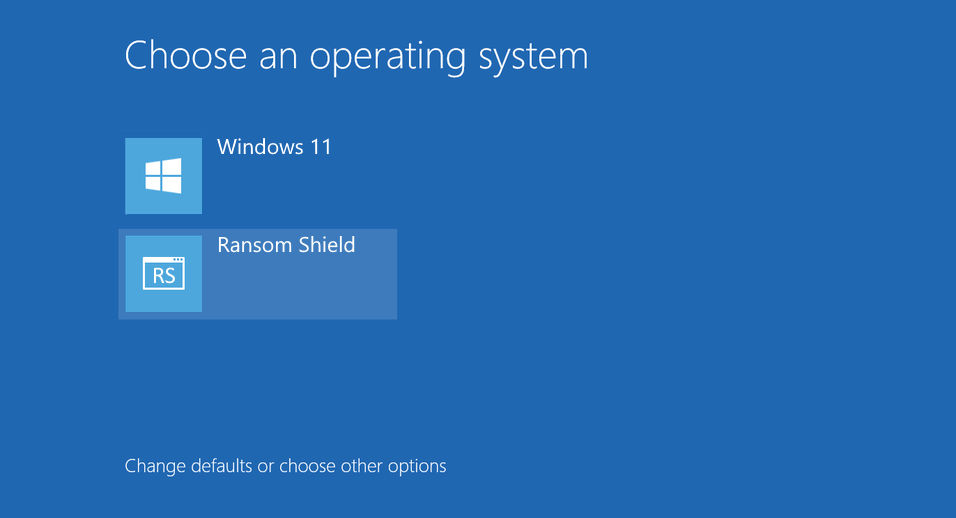
Step 2 - SELECT to Start from your RECOVERY DRIVE
If your remove the internal drive, or it is no longer functioning, your PC will automatically start from the My Ransom Shield drive. If the internal drive is still installed, select to start from your My Ransom Shield drive from the boot menu displayed at startup.
Step 3 - Voilà! you Just recovered from a disaster
You can now run indefinitely from your My Ransom Shield drive. All your applications, system settings, and connectivity are identical to running from the internal system drive. When a new internal drive becomes available, you can perform a full-system restore from the booted My Ransom Shield drive to the new internal drive. You can also exchange the drive from the external enclosure with the failed system drive.
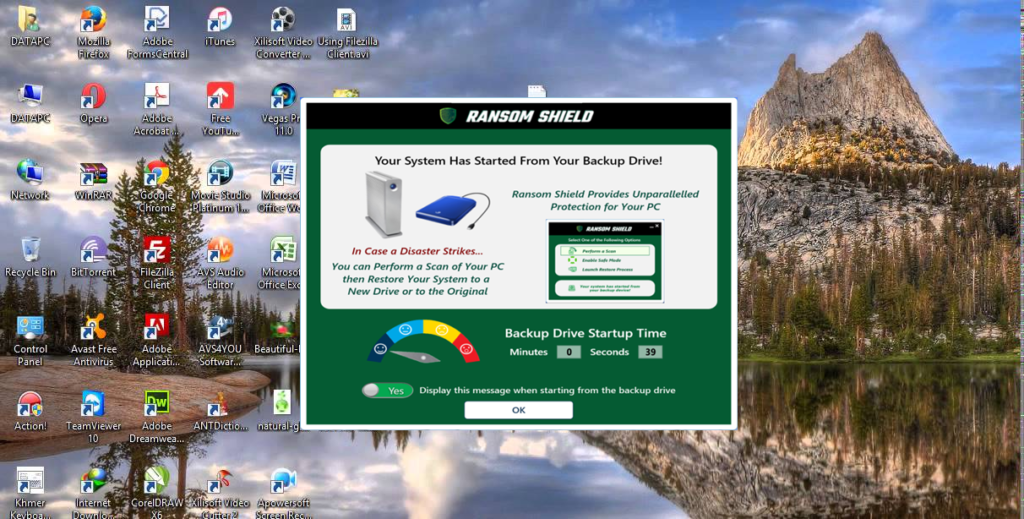
Drive Shadow

Does malware target backup drives for attack?
Yes! Malware and ransomware will target all drives on the system. Can My Ransom Shield mitigate this vulnerability? Yes!
With patent-pending Drive Shadow technology, the Ransom Shield drive is inaccessible when connected to the system. If malware strikes, the drive won’t be seen and will be hidden from attack.
The drive is automatically enabled during off-hours for updates, then re-hidden once the update process completes. Incremental system updates generally take a minute or two, so this is the only time during the day that the drive is vulnerable.
During normal use, data on the Ransom Shield drive can be accessed at any time by temporarily disabling Drive Shadow.
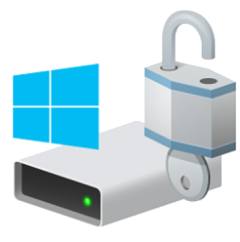
Does My My Ransom Shield support encryption?
Yes! My Ransom Shield supports BitLocker full-disk encryption. If the drive is ever lost or stolen, the password will be required to access any data on the device.
When starting from your Ransom Shield drive with BitLocker encryption enabled, you must supply a password before Windows will load.
If the user forgets their password, BitLocker drives can be unlocked with an optional 48-digit security code.
My Ransom Shield can optionally store BitLocker passwords locally in encrypted form. This allows automated backups to run unattended.
Drive Shadow also supports BitLocker!

Can malware be transferred
to the RECOVERY Drive?
Yes, but there are built-in protections to block infections on the drive. How Can My Ransom Shield do this?
My Ransom Shield can optionally exclude a number of unneeded folders from the transfer process. This not only results in faster update times, but also excludes many of the most frequent hiding places for ransomware. The following folders are included with this option:
- Browser Cache Folders
- Outlook Cache Folders
- The Recycle Bin
- Windows Temp Folders
- Many Others!

what happens if malware
infects the RECOVERY drive?
My Ransom Shield can optionally run in a protected mode environment. Malware scans can be performed to ensure the system is clean.
When running from the Ransom Shield drive in safe-mode, the following are disabled:
- All applications in the startup folder
- All applications running from the registry startup key
- All scheduled tasks
- Most device drivers
My Ransom Shield makes it easy to scan the system with the Windows Malicious software tool. After the scan completes, you can restart and run normally from the Ransom Shield drive.

Are My Ransom Shield drives portable, yes!
My Ransom Shield allows you take your personal system with you anywhere you go.
When a mirrored drive is first booted on another PC, it will detect all hardware on that PC and install any needed drivers. Unlike Windows To Go, an external drive with Ransom Shield can work on any hardware or external device. The environment on the external drive is not virtualized. This allows you to perform full-system restores from your booted external drive to either the internal drive, or to connected USB drives.
Using high speed devices like SSDs will drastically improve performance. Some external SSD drives are capable of booting as quickly as the internal drive.

recover multiple pc's from one external drive
My Ransom Shield supports VHD mirroring, which enables full-system transfers of multiple PCs to the same external drive. In most instances, these VHDs can be made bootable on PCs that were not the original data source. If Ransom Shield is installed on multiple PCs, each PC can be started from the same external drive!
A VHD is a snapshot of your entire system at the time the transfer is performed. This allows you to boot and rollback your system to a previous date. Multiple VHD mirrors can also be mounted at the same time to allow access to previous file versions.
VHD mirrors can also be scheduled on a daily, weekly, or monthly basis. If the external drive fills to capacity, the oldest VHD will automatically be removed.
Purchasing a large capacity external drive or network appliance will best allow you to take advantage of this unique technology. This is a cost-effective way to protect multiple PCs for small businesses, limited only by the capacity of the storage drive you choose.
The steps for recovery with VHDs from a ransomware strike are the same as with the default mirror transfer. Both support booting into safe-mode and scanning the system for malware. No other recovery solution allows you to run multiple systems from multiple VHDs created on the same external drive!

